It seems as if the webpack-dev-server overwrites (or resets perhaps?) the native JSON-object back to the original on every recompile.
I'm using a library called defiant.js. It extends the global JSON object with an extra function JSON.search(). The specific code looks like this:
if (!JSON.search) {
JSON.search = function(tree, xpath, single) {
... <snip> ...
};
}
console.log(JSON); // JSON now has parse, stringify and search (and more).
This works nice when building using webpack, but when running with webpack-dev-server it will cause JSON to be overridden almost immediately (seemingly on WDS compile?).
I test this by typing JSON into the console, which gives output:JSON {Symbol(Symbol.toStringTag): "JSON", parse: function, stringify: function} which is the same as before defiant has loaded.
I have both tried to include the file directly in my index.html:
<script type="text/javascript" src="defiant.min.js"></script>
And by packing it in (sorry, verbose):
const path = require('path');
const HtmlWebpackPlugin = require('html-webpack-plugin');
const express = require('express');
let dist = 'dev';
let APP_DIR = path.resolve(__dirname);
console.log(APP_DIR);
module.exports = {
context : APP_DIR,
entry : {
pc2sp : './index.js',
vendor:['defiant.js/dist/defiant.js']
},
output : {
path : __dirname + '/dist/' + dist,
publicPath : '',
filename : '[name].[hash].js',
},
devtool : 'source-map',
externals : { },
resolve : { modules : [ 'node_modules' ] },
module : {
rules : [
{
enforce : 'pre',
test : /\.js$/,
exclude : /node_modules/,
loader : 'jshint-loader'
},
{
test : /\.html$/,
use : [ {loader : 'html-loader', options : {minimize : false}} ]
}
]
},
plugins:[
new HtmlWebpackPlugin({
template : APP_DIR + '/index.html',
chunks : [ 'pc2sp', 'vendor' ],
alwaysWriteToDisk : true
}),
],
devServer : {
host : 'localhost',
open : true
}
};
But to no avail. Also using or not using flags like --hot or --inline or --lazy makes no noticeable difference. So, How can I prevent webpack-dev-server from replacing the global JSON-object?
Example using images:
Using webpack (or plain html/js):
Using webpack-dev-server
Any hints or ideas are most welcome!