I have manually set the font of jlabel in swing,but when i run it then the font changes to default.So i searched on stackOverflow and modified my code accordinly but nothing changed.Here is my code:
import java.util.Calendar;
import java.util.GregorianCalendar;
import javax.swing.UIManager;
public class Alarms extends javax.swing.JFrame {
public Alarms() {
initComponents();
this.setLocation(200, 400);
new Thread() {
public void run() {
while (true) {
Calendar cal = new GregorianCalendar();
int hour = cal.get(Calendar.HOUR);
int min = cal.get(Calendar.MINUTE);
int sec = cal.get(Calendar.SECOND);
int am_pm = cal.get(Calendar.AM_PM);
String day;
if (am_pm == 1) {
day = "P.M";
} else {
day = "A.M";
}
String text = hour + " : " + min + " : " + sec + " " + day;
Clock.setText(text);
}
}
}.start();
}
@SuppressWarnings("unchecked")
private void initComponents() {
Clock = new java.awt.Label();
setDefaultCloseOperation(javax.swing.WindowConstants.EXIT_ON_CLOSE);
setAutoRequestFocus(false);
setBackground(new java.awt.Color(0, 0, 0));
setFocusableWindowState(false);
setFont(new java.awt.Font("DS-Digital", 1, 64)); // NOI18N
setForeground(new java.awt.Color(51, 51, 55));
setUndecorated(true);
setPreferredSize(new java.awt.Dimension(400, 250));
getContentPane().setLayout(new org.netbeans.lib.awtextra.AbsoluteLayout());
Clock.setAlignment(java.awt.Label.CENTER);
Clock.setFont(new java.awt.Font("DS-Digital", 1, 48)); // NOI18N
Clock.setForeground(new java.awt.Color(0, 165, 255));
Clock.setText("7:45:30 P.M");
getContentPane().add(Clock, new org.netbeans.lib.awtextra.AbsoluteConstraints(8, 50, 380, 150));
pack();
}
public static void main(String args[]) {
UIManager.put("Label.font", "DS-DIGITAL");
try {
for (javax.swing.UIManager.LookAndFeelInfo info : javax.swing.UIManager.getInstalledLookAndFeels()) {
if ("Nimbus".equals(info.getName())) {
javax.swing.UIManager.setLookAndFeel(info.getClassName());
UIManager.put("Label.font", "DS-DIGITAL");
break;
}
}
} catch (ClassNotFoundException ex) {
java.util.logging.Logger.getLogger(Alarms.class.getName()).log(java.util.logging.Level.SEVERE, null, ex);
} catch (InstantiationException ex) {
java.util.logging.Logger.getLogger(Alarms.class.getName()).log(java.util.logging.Level.SEVERE, null, ex);
} catch (IllegalAccessException ex) {
java.util.logging.Logger.getLogger(Alarms.class.getName()).log(java.util.logging.Level.SEVERE, null, ex);
} catch (javax.swing.UnsupportedLookAndFeelException ex) {
java.util.logging.Logger.getLogger(Alarms.class.getName()).log(java.util.logging.Level.SEVERE, null, ex);
}
java.awt.EventQueue.invokeLater(new Runnable() {
public void run() {
new Alarms().setVisible(true);
}
});
}
private java.awt.Label Clock;
}
This is how it should have looked like when i run it.But the font changes when i actually run the program.
Can you tell me what mistake am i doing?