we can try next code for test/demo
MSGBOXPARAMSW mbi = {
sizeof(mbi),
HWND_DESKTOP,
NULL,
L"lpszText",
L"lpszCaption",
MB_USERICON,
IDI_INFORMATION
};
MessageBoxIndirectW(&mbi);
if (HMODULE hmodImageRes = LoadLibraryEx(L"imageres", 0, LOAD_LIBRARY_AS_DATAFILE))
{
mbi.hInstance = hmodImageRes;
mbi.lpszIcon = MAKEINTRESOURCE(81);
MessageBoxIndirectW(&mbi);
FreeLibrary(hmodImageRes);
}
first message box use standard IDI_INFORMATION icon 
when second the same icon on windows 7, and  on windows 8.1 and windows 10.
on windows 8.1 and windows 10.
are MAKEINTRESOURCE(81) from imageres.dll somehow documented and be stable - i doubt
so obtain the second icon you can by LoadIcon(hmodImageRes, MAKEINTRESOURCE(81)) where HMODULE hmodImageRes = LoadLibraryEx(L"imageres", 0, LOAD_LIBRARY_AS_DATAFILE) or simply LoadLibrary(L"imageres")