Image of the content that is supposed to be sent from my end.
 I had coded in HTML format to add an image in mail body and another one in signature though function. But the problem is it showing perfectly at my end as i am sender of the email but reflecting as Red cross mark like he is not able to find image at the designated path. Can anybody help me out here why it is happening and how to rectify it. I am attaching my code and screenshot of the image received at the other end.
I had coded in HTML format to add an image in mail body and another one in signature though function. But the problem is it showing perfectly at my end as i am sender of the email but reflecting as Red cross mark like he is not able to find image at the designated path. Can anybody help me out here why it is happening and how to rectify it. I am attaching my code and screenshot of the image received at the other end.
Error email received
.HTMLBody = "<font face=""calibri"" style=""font-size:11pt;""> Dear Team," &
"<br> <br>" & _
"<font face=""calibri"" style=""font-size:11pt;""> Please find
the attached sheet for Raw Cell Outage of " & Format$(Date,
"dd-mmm-yyyy") & _
"<br><br>" & _
"<font face=""calibri"" style=""font-size:14pt;""><b> This is based
on Raw Outage without validation at field end.<b> " & _
"<br><br>" & _
***"<img src='C:\Cell Outage Report MACRO\Output Data\AST_img.png'>" &_***
"<br><br>" & _
"<font face=""calibri"" style=""font-size:12pt;""><b><u>Thanks &
Regards,<b><u>" & _
"<br>" & _
"<font face=""calibri"" style=""font-size:15pt;""><b>Team OMC<b>" &_
"<br>" & _
"<font face=""calibri"" style=""font-size:15pt;""><b>B&JH<b>" & _
"<br>" & _
"<font face=""calibri"" style=""font-size:12pt;""><b>Contact No:-
0000000000<b>" & _
"<br>" & _
***"<img src='C:\Cell Outage Report MACRO\Sign_logo.png'>" & _***
[Image of the mail received at the other end][1] .HTMLBody & "</font>" ' Adds default signature