Im trying to create a mini game using java swing and i cant find any solution for a problem that using the same code, the app displays differently on different pcs. It displays like it should on 1366x768 resolution screens but stretches on full hd screens. ive tried changing resolution on the high res screens, tried changing icons/font sizes but with no luck. im adding 2 screenshots, 1 with how it suppose to look like and the other on high res screen. notice that for some reason, in addition to stretching the map, the high screen enlarges the toolbar on top of the map too.
how it suppose to look like:
how it looks on high res screens: