My WPF application (with Elysium Extra) has a margin on the right side of the window when I click the fullscreen button:
On the right side you can see my desktop background.
I checked if there is a margin, but it is set to 0 px on all sides.
I have also set
this.MaxWidth = SystemParameters.MaximizedPrimaryScreenWidth;
this.MaxHeight = SystemParameters.MaximizedPrimaryScreenHeight;
App.xaml:
<extra:ElysiumApplication x:Class="CTS.App"
xmlns="http://schemas.microsoft.com/winfx/2006/xaml/presentation"
xmlns:x="http://schemas.microsoft.com/winfx/2006/xaml"
xmlns:extra="http://schemas.extra.com/ui"
xmlns:local="clr-namespace:CTS"
Theme="Dark"
StartupUri="MainWindow.xaml" />
MainWindow.xaml:
<extra:Window x:Class="CTS.MainWindow"
xmlns="http://schemas.microsoft.com/winfx/2006/xaml/presentation"
xmlns:x="http://schemas.microsoft.com/winfx/2006/xaml"
xmlns:d="http://schemas.microsoft.com/expression/blend/2008"
xmlns:mc="http://schemas.openxmlformats.org/markup-compatibility/2006"
xmlns:extra="http://schemas.extra.com/ui"
xmlns:local="clr-namespace:CTS"
mc:Ignorable="d"
Title="..." Height="521.877" Width="1239.945" FontFamily="Open Sans" Foreground="#FF0970D1" Background="#FF22313F">
....
Edit: I have checked the Elysium Extra demo application. It also has the same problem, so it seems like it is caused by the Framework. However, I'd like to keep on using it.
How can I get rid of this margin?