I recently lost the ability to step through Javascript code without having a separate [dynamic] window containing the same file pop up while debugging. This is extremely annoying for several reasons, of which the primary three are:
- I frequently make edits to the [dynamic] window by accident, where they are ignored.
- Debugging tooltips do not work in the [dynamic] window.
- Pressing F12 to jump to a variable/function definition does not work.
I came across an old post addressing this issue but none of the proposed solutions helped. I know what I want is possible because only a month ago my Visual Studio did not behave like this.
I am using VS 2017.