I'm using 'schedule' for a current project:
https://pypi.python.org/pypi/schedule
It's great, but I want to suppress the "Running job Every x seconds" log message that gets triggered every time a scheduled task is run. Example of what I mean below:
Is there any way to achieve this? Below is my current logging.basicConfig, I'm quite new to configuring logging beyond the absolute basics, so the solution may lie more with that:
# Define overall logging settings; these log levels/format go to file
logging.basicConfig(level=variables.settings['log_level_file'],
format='%(asctime)s %(name)-12s %(levelname)-8s %(message)s',
filename='logs\log.log')
# Set up Handlers and Formatters; these log levels/format go to console
console = logging.StreamHandler()
console.setLevel(variables.settings['log_level_console'])
formatter = logging.Formatter('%(asctime)s %(name)-12s %(levelname)-8s %(message)s')
console.setFormatter(formatter)
logging.getLogger('').addHandler(console)