I am trying to achieve 4 columns with the same height according to best aproach for Bootstrap 3.x method available here https://stackoverflow.com/a/22892773
I think that I am doing everything correctly, but sadly no.
Here's the code:
HTML:
<div class="container">
<div class="row equal">
<div class="col-md-3 col-sm-12 col-xs-12">
<div id="wpis-excerpt">
<a href="#"><h1>Lorem Ipsum</h1></a>
<p>Nulla eget felis velit. Praesent justo tortor, luctus in turpis id, auctor volutpat nunc. Sed malesuada et sapien id eleifend. Suspendisse scelerisque tempus quam, sagittis congue justo volutpat vel. Etiam fringilla auctor quam, a suscipit nisl interdum non. Pellentesque id sem a dolor pellentesque molestie.</p>
</div>
</div>
<div class="col-md-3 col-sm-12 col-xs-12">
<div id="wpis-excerpt">
<a href="#"><h1>Lorem Ipsum Lorem Ipsum</h1></a>
<p>Vestibulum sit amet velit varius, hendrerit purus a, aliquam ante. Nullam cursus ultrices lacus in hendrerit. Nam quis sem sed orci tempus interdum. Sed non erat turpis. Nam vitae orci at ligula auctor eleifend.</p>
</div>
</div>
<div class="col-md-3 col-sm-12 col-xs-12">
<div id="wpis-excerpt">
<a href="#"><h1>Lorem Ipsum Lorem Ipsum Lorem Ipsum</h1></a>
<p>Pellentesque finibus bibendum feugiat. Class aptent taciti sociosqu ad litora torquent per conubia nostra, per inceptos himenaeos. Etiam eget dolor vel augue porttitor lobortis. Praesent et varius massa, consequat convallis lorem. </p>
</div>
</div>
<div class="col-md-3 col-sm-12 col-xs-12">
<div id="wpis-excerpt">
<a href="#"><h1>Lorem Ipsum</h1></a>
<p>Aliquam enim turpis, porta quis pellentesque ac, porttitor sit amet lorem. Vestibulum elementum gravida finibus. Vestibulum euismod pellentesque justo et pellentesque. Quisque pellentesque odio id imperdiet iaculis. Phasellus vel ex ullamcorper, aliquam mi non, faucibus erat. Quisque dolor dui, posuere eu tortor sit amet, auctor eleifend velit. Integer blandit aliquet erat id dignissim.</p>
</div>
</div>
</div>
</div>
CSS:
#wpis-excerpt { text-align: justify; border-top: 5px solid #471950; border-bottom: 9px solid #471950; margin-bottom: 10px; }
#wpis-excerpt h1 { font-size: 34px; font-family: 'Oswald'; color: #000; font-weight: 700; text-align: left; padding: 10px; }
#wpis-excerpt p { font-size: 15px; color: #4F4E4F; padding: 10px; line-height: 22px; }
@media (min-width: 768px) {
.row.equal {
display: flex;
flex-wrap: wrap;
}
}
.equal > div[class*='col-'] {
display: flex;
flex-direction: column;
}
Here is also a fiddle: https://www.bootply.com/XpaysnjJrO