I have 2 python versions installed under my mac osx sierra: python 3.5 python 2.7
I installed pyinstaller under python3.5 with this command:
python3.5 -m pip install pyinstaller
If I run again the same command I'm getting:
Requirement already satisfied: pyinstaller in ./lib/python3.5/site-packages Requirement already satisfied: setuptools in ./lib/python3.5/site-packages (from pyinstaller)
That to me means that is is installed under python 3.5 and ready to be used.
When I run this command:
python3.5 -m pyinstaller mypython35script.py
I'm getting: /Library/Frameworks/Python.framework/Versions/3.5/bin/python3.5: No module named pyinstaller
Why? What I'm doing wrong?