I hosted one of my project using GitHub pages but, for some reason, when I access the URL the page doesn't loads, and when I check it in the dev console it shows this error.
This is my GitHub page URL: https://prasunk96.github.io/colorsgame/
I checked that all the internal links that I have in my html file are all correct.
I have tried it several times but it showing the same problem again and again.