Some of the comments hinted at the issue here, but I don't see one that fully and correctly explains it. Here is what happened.
The initial one-line display of the array is created at the time you call console.log(). Simply viewing the log doesn't change anything (contrary to what one or two comments say). And subsequent updates to the array don't change this one-line view either.
But when you click the little triangle to expand the log entry, the expanded multiline display is created using the current array contents at the time you click the triangle. That is what causes the difference between the two. Your array was empty when you called console.log(), and you added an element to it after that but before you clicked to expand the display in the console.
If you want to get a full view of the array as it exists at the moment of the console.log() call, a good way to do it is to use JSON.stringify(). You can use the third argument to this function to pretty-print the result. So in your example, you might use:
console.log( JSON.stringify( lists, null, 4 ) );