I have cloned certain github repositories to my laptop. Now I want to push these local directories to my github .When I do "git push origin master" everything does smoothly. But if I have a look at my github repository I can only see empty directories getting created. All the directories are under the same directory . The commands that I perform to update on github : git add . git commit -m "" git push origin master
Asked
Active
Viewed 287 times
2 Answers
0
i think you havent added new files to repository
1. git status
2. git add -A
3. git commit -am "your commit"
4. git push origin master
try these i believe this will help yo
sainanky
- 507
- 4
- 13
-
Hi Ankit , Thanks for your response ! I just tried the mentioned commands, but I see the same empty directories :(. – Samar Jun 27 '17 at 10:38
0
I did the following and it worked :
git rm --cached Retrofit2SampleApp
git rm --cached ud851-Sunshine
rm -rf Retrofit2SampleApp/.git
rm -rf ud851-Sunshine/.git
git add Retrofit2SampleApp
git add ud851-Sunshine
git commit -m "commit after removing cache and .git inside the folders"
git push origin master
Got some clue from the following link : Git - how to track untracked content?
Samar
- 351
- 1
- 3
- 8