i was facing a issue while trying to add a new Store Procedure from database . update model from data base is showing extra line changes in all Store Procedure and showing in "Include Changes " in Visual studio . I am using Visual Studio 2015 , trying to add newly created store Procedure in Entity . any help will be appreciable ,it making me in trouble a lot .[![enter image description here][1]][1]
this screen getting after update from model .
 this screen getting after comparing changes ,
this screen getting after comparing changes ,
please look the my setting that i am getting after run "git config -l --show-origin"