After clicking on the list and setting the information on EditText & ImageView to update the database information
When I return to the previous one and return to the same activity again, the information on EditText & ImageView will not be deleted and will still be displayed.
How can I fix this problem?
code java class Manage:
MyDB db = new MyDB(getApplicationContext());
List<InfoData> data = db.fetchmaindata();
db.close();
adapter = new MyListAdapter(getApplicationContext(), postdata(data));
BtnLoadAll.setOnClickListener(new View.OnClickListener() {
@Override
public void onClick(View v) {
recyclerView.setAdapter(adapter);
recyclerView.setLayoutManager(new LinearLayoutManager(getApplicationContext()));
}
});
}
private View.OnClickListener onEditEmployeeSubmit = new View.OnClickListener() {
@Override
public void onClick(View view) {
if (EdtNAME.length()>0 && EdtFAMILY.length()>0 && EdtDESCRIPTION.length()>0) {
try {
myDB.open();
myDB.editEmployee(
Integer.parseInt(EdtID.getText().toString()),
EdtNAME.getText().toString(),
EdtFAMILY.getText().toString(),
EdtDESCRIPTION.getText().toString(),
ImgViewOrgsToByte(ImgViewOrgs)
);
//refreshList();
Toast.makeText(getApplicationContext(), "Information was updated!", Toast.LENGTH_SHORT).show();
EdtID.setText("");
EdtNAME.setText("");
EdtFAMILY.setText("");
EdtDESCRIPTION.setText("");
ImgViewOrgs.setImageResource(R.mipmap.ic_launcher);
myDB.close();
}catch (Exception e){
e.printStackTrace();
myDB.close();
}
}else{
Toast.makeText(getApplicationContext(),"Fill in all the information!",Toast.LENGTH_SHORT).show();
}
//btnCancel.performClick();
}
};
public void info(){
findViewById(R.id.EdtID).setVisibility(View.VISIBLE);
byte[] infoimage = Manage.image;
if (infoimage != null && infoimage.length > 0) {
Bitmap bitmap = BitmapFactory.decodeByteArray(infoimage, 0, infoimage.length);
EdtID.setText(Integer.toString(id));
EdtNAME.setText(title);
EdtFAMILY.setText(family);
EdtDESCRIPTION.setText(description);
ImgViewOrgs.setImageBitmap(bitmap);
}else{
return;
}
}
private List<Info> postdata(List<InfoData> db) {
List<Info> data = new ArrayList<>();
for (int i = 0; i < db.size(); i++) {
Info cur = new Info();
cur.name = db.get(i).getName();
cur.family = db.get(i).getFamily();
cur.description = db.get(i).getDescription();
cur.image = db.get(i).getImage();
data.add(cur);
}
return data;
}
code adapter:
public class MyListAdapter extends RecyclerView.Adapter<MyListAdapter.ViewHolder> {
private Context context;
private List<Info> data;
private LayoutInflater inflater;
public MyListAdapter(Context context, List<Info> data) {
inflater = LayoutInflater.from(context);
this.data = data;
this.context = context;
}
@Override
public ViewHolder onCreateViewHolder(ViewGroup parent, int viewType) {
View view = inflater.inflate(R.layout.custom_row_main, parent, false);
ViewHolder viewHolder = new ViewHolder(view);
return viewHolder;
}
@Override
public void onBindViewHolder(ViewHolder holder, int position) {
Info cur = data.get(position);
holder.textView.setText(cur.name);
holder.textViewf.setText(cur.family);
byte[] infoimage = cur.image;
Bitmap bitmap = BitmapFactory.decodeByteArray(infoimage, 0, infoimage.length);
holder.imageView.setImageBitmap(bitmap);
Typeface font = Typeface.createFromAsset(context.getAssets(), "BKoodkBd.ttf");
holder.textView.setTypeface(font);
holder.textViewf.setTypeface(font);
}
@Override
public int getItemCount() {
return data.size();
}
class ViewHolder extends RecyclerView.ViewHolder {
private TextView textView,textViewf,textViewi;
private ImageView imageView;
public ViewHolder(View itemView) {
super(itemView);
textView = (TextView) itemView.findViewById(R.id.title_main);
textViewi = (TextView) itemView.findViewById(R.id.textViewi);
textViewf = (TextView) itemView.findViewById(R.id.title_mainf);
imageView = (ImageView) itemView.findViewById(R.id.imageView);
Button btnEdit = (Button) itemView.findViewById(R.id.btn_edit);
final Button btnDelete = (Button) itemView.findViewById(R.id.btn_delete);
//imageView = (ImageView) itemView.findViewById(R.id.iii);
itemView.setOnClickListener(new View.OnClickListener() {
@Override
public void onClick(View v) {
Info curr = new Info();
curr = data.get(getPosition());
Manage.id = curr.id;
Manage.title = curr.name;
Manage.family = curr.family;
Manage.description = curr.description;
Manage.image = curr.image;
Manage.id = getPosition() + 1;
Intent intent = new Intent(context, Manage.class);
intent.setFlags(Intent.FLAG_ACTIVITY_NEW_TASK);
context.startActivity(intent);
}
});
}
}
}
Picture of the program