I am writing because I would like to get some help with a plot in R, using the package circlize, please.
I am trying to make a chord diagram, and I could make it, but the names on the plot are overlapped,
then I tried with a code that I picked up from: and I got the same plot, but with the names repeated, and overlapped on each other enter image description here
the code that I am using for my plot is
chordDiagram(as.matrix(naxo2)
,grid.border = 1,
grid.col = NULL,
transparency = 0.5,
preAllocateTracks = 0)
and the data frame already has the names included in the matrix that I am using.
what I would like to get is a plot in which the names appear in a 90 degrees to avoid the overlapping.
Any help is very welcome, and thanks in advance!
PS: I also tried the another solution that was posted here, but I did not work for me (R: Adjusting Labels in circlize diagram)