This is my code:
column1 = ['Measured Set', '1. set', '2. set', '3. set']
column2= ['Breached parameter (number of breaches, %)' ]
column3 = ['Breached parameter (number of breaches, %)']
for j in range(NOT):
column2.append(report_str[0][j])
column3.append(report_str[1][j])
data = {
'Sensor': column1,
'Sensor 1': column2,
'Sensor 2': column3,
}
df = pd.DataFrame(data)
df
report_str is a list, filled with strings from which I copy certain strings into the table.
I tried this to save the table with this code:
ax = df.plot()
fig = ax.get_figure()
fig.savefig('asdf.png')
But I get an error: "Empty 'DataFrame': no numeric data to plot".
This is my output table that I want to save:
Could anyone help me with this issue?