I have been trying to create a text field box as mentioned in the Material Design guidelines. I couldn't figure out how to achieve this. This is what I want to achieve.
TextField Box Material Design Screenshot
I am also attaching the link which has the material design guidelines if the image is not clear enough. I just need to create a text field box, but I couldn't figure it out. Here is the link to Material design guidelines page
https://material.io/guidelines/components/text-fields.html#text-fields-text-field-boxes
Also attaching my xml code for the text field which I want to create.
<android.support.design.widget.TextInputLayout
android:id="@+id/firstNameTextInputLayout"
android:layout_width="match_parent"
android:layout_height="wrap_content"
android:layout_marginTop="20dp">
<android.support.design.widget.TextInputEditText
android:id="@+id/firstNameTextInputEditText"
android:layout_width="match_parent"
android:layout_height="wrap_content"
android:hint="@string/firstName"
android:inputType="textPersonName"
tools:ignore="MissingPrefix" />
</android.support.design.widget.TextInputLayout>
Thanks in advance. Kindly help.