On iOS I can simply remove the play button by doing
video::-webkit-media-controls-start-playback-button {
display: none !important;
}
However, on Android (using version 7.0) I can't remove the play button when trying the following.
video::-webkit-media-controls-overlay-play-button
video::-webkit-media-controls
video::--webkit-media-controls-play-button
Here's my video element: <video autoplay muted></video>
I could solve this natively, as shown here HTML5 video remove overlay play icon, but I'd prefer to do a CSS solution if possible.
For reference, this is what the Android play button looks like