I have such a html page as below:
<div id="abc" class="MyClass" data-placement-name="mysearch">
<div class="A" title="class A">
<div class="separator"></div>
<span class="btn" onclick="return placementEvCall('abc', 'def', event, this);">
::before
</span>
...
...
Now I want to do the action of onclick of btn.
I've tried to driver.find_element_by_id('abc') and it worked as expected.
But I don't know how to get and click the btn object, which is a span class in div.