I am having the problem in setting the dynamic height for my table view cell.I have used the following code to set it, but it's not working in fact now the cell height has even increased.
See this the code I have added in my project:
override func viewDidLoad() {
super.viewDidLoad()
tableview.rowHeight = UITableViewAutomaticDimension
print(tableview.rowHeight)
tableview.estimatedRowHeight = 120
}
This the screenshot for the constraints of the table view cell contents:
Please have a look at the constraints as well. Thanks in advance :)