Download Swagger Codegen from this link For convert swagger to html: Write bottom code in cmd for get swagger.json file info from url and generate html code in intarface folder path:
For convert swagger to html: Write bottom code in cmd for get swagger.json file info from url and generate html code in intarface folder path:
java -jar {your downloaded above file, folder path}\swagger-codegen-cli-3.0.36.jar generate -i {your swagger web url}/swagger.json -l html2 -o {your output folder}
In my case is:
java -jar D:\Projects\swagger-codegen-master\swagger-codegen-cli-3.0.36.jar generate -i http://localhost:22293/swagger/v1/swagger.json -l html2 -o D:\Projects\swagger-codegen-master\interfaces
For convert swagger to angular classes: Write bottom code in cmd for get swagger.json file info from url and generate angular code in intarface folder path:
java -jar {your downloaded above file, folder path}\swagger-codegen-cli-3.0.36.jar generate -i {your swagger web url}/swagger.json -l typescript-angular -o {your output folder}
In my case is:
java -jar D:\Projects\swagger-codegen-master\swagger-codegen-cli-3.0.36.jar generate -i http://localhost:22293/swagger/v1/swagger.json -l typescript-angular -o D:\Projects\swagger-codegen-master\interfaces
Here you are. Your APIs is ready to use in angular: