Here's a code snippet:
QLabel *lbl = new QLabel("Current Value : <span>100 V</span>");
lbl->setStyleSheet("color:#000000; font-size:14px;");
lbl->setStyleSheet("QLabel span { font-size:18px; }");
How to use two different styles in one string in Qt?
I tried but it does not work.
Is there any method to do this type of style?
Any suggestions would be highly appreciated. Thanks!