I've created a simple GUI application using swing. I wanted to make a .exe file for the same so that I could use it on windows. I have used launch4j for this purpose earlier. But, this time, I was unable to wrap the generated jar file into a .exe file. Following is the complete log message that I'm getting:
Compiling resources
Generated resource file...
LANGUAGE 0, 1
2 RCDATA BEGIN "1.8.0_131\0" END
18 RCDATA BEGIN "1\0" END
30 RCDATA BEGIN "2\0" END
1 ICON DISCARDABLE "/home/bilesh/Pictures/icons/Webalys-Kameleon.pics-Apartment.ico"
10 RCDATA BEGIN "You need Java to run this application.\0" END
21 RCDATA BEGIN "http://java.com/download\0" END
8 RCDATA BEGIN ".\0" END
20 RCDATA BEGIN "32\0" END
101 RCDATA BEGIN "An error occurred while starting the application.\0" END
102 RCDATA BEGIN "This application was configured to use a bundled Java Runtime Environment but the runtime is missing or corrupted.\0" END
103 RCDATA BEGIN "This application requires a Java Runtime Environment\0" END
104 RCDATA BEGIN "The registry refers to a nonexistent Java Runtime Environment installation or the runtime is corrupted.\0" END
105 RCDATA BEGIN "An application instance is already running.\0" END
23 RCDATA BEGIN "SocietyManagementSystem\0" END
24 RCDATA BEGIN "SocietyManagementSystem\0" END
17 RCDATA BEGIN "true\0" END
net.sf.launch4j.ExecException: java.io.IOException: Cannot run program "/home/bilesh/Launch4j/launch4j/bin/windres": error=2, No such file or directory
As the error suggests, I thought that the concerned file is missing in the given folder but that is not the case. Following is a screenshot indicating the same:
I'm using Ubuntu 16.04 64-bit and the version of launch4j that I'm using is 3.9.
I took a look at this answer and tried installing the 32-bit libraries using the following command:
sudo apt install ia32-libs
But I got the following error:
Package ia32-libs is not available, but is referred to by another package.
This may mean that the package is missing, has been obsoleted, or
is only available from another source
However the following packages replace it:
lib32ncurses5 lib32z1
E: Package 'ia32-libs' has no installation candidate
So, I went ahead and installed the replacement packages:
sudo apt install lib32ncurses5 lib32z1
But I still keep getting the above error when running launch4j. Can this be resolved?