What would be the best way to insert a small image on-top of each list element? like this :
Thanks for any help!
i tried this but its not look like the image !
.top-menu-ul {
float: right;
list-style: none;
text-decoration: none;
font-size: 12px;
color: #fff;
}
.top-menu-ul li {
float: right;
margin: 50px 20px;
}<ul class="top-menu-ul">
<li><img align="center" src="imgz/icon.png" alt=""><a href="">TEXT</a></li>
<li><img align="center" src="imgz/icon.png" alt=""><a href="">TEXT</a></li>
<li><img align="center" src="imgz/icon.png" alt=""><a href="">TEXT</a></li>
</ul>