I have an ASP .NET WebSite project (Web Forms) hosted on IIS 7 but I need to execute the application_start (Global.asax) because I load some stuffs there., so I'm looking for a way to execute this code right after I publish the code and/or when IIS restart,
I don't need to debug, I just need to run a process in the application_start to load the cache info in a background process.,
So the first time I open the website be able to run it fast and all cache data will be available, and the application_start runs the first time the website is executed/opened so that's why I need to find an automatic way to execute the application_start right after the IIS is restarted or the website is published., right now I need to manually open the website