Why does React's functionality of "only updating what's necessary" matter to performance?
From https://facebook.github.io/react/docs/rendering-elements.html#react-only-updates-whats-necessary
Does React's functionality of only re-rendering components which have changed affect browser rendering speed/performance?
React claims that only updating the UI components that need to be updated, rather than the whole page, increases performance. From https://facebook.github.io/react/docs/optimizing-performance.html
Internally, React uses several clever techniques to minimize the number of costly DOM operations required to update the UI. For many applications, using React will lead to a fast user interface without doing much work to specifically optimize for performance.
In an update/draw loop of an application, doesn't the entire screen have to be redrawn anyway? How does the browser benefit from only rendering (redrawing?) one element out of many if it has to redraw everything every frame? Browsers have a framerate (MDN Frame Rate), so how does framerate reconcile with "only updating what's necessary"?
I don't see how updating only one element in the browser affects the browser's draw. React's javascript object representation may be fast before actually pushing the render, but if React is only rendering diffs to the actual DOM, how does that help performance?
A lower-level question may be: how does the browser save on computation when not repainting/reflowing the layout? Doesn't it have to draw every frame?
I've referred to these other questions which are topical but don't specifically address my question: