I created a barplot using ggplot. My data frame:
variable <- c(AFD, AFD, FC, FC, NDT, NDT)
AOI<- c(R,Z,R,Z,R,Z)
mean <- c(219,228,30,130,8381,40164)
se <- c(5,5,1,4,367,1363)
df <- data.frame(variable , AOI, mean, se )
This is my code for the plot:
ggplot(data=Summary_RegBed_ZvsR_Hyp1_lang[Summary_RegBed_ZvsR_Hyp1_lang$variable == "FC", ], aes(x=variable, y=mean, fill=AOI)) +
scale_x_discrete(labels = "Anzahl Fixationen")+
ylab("Absolute Anzahl")+
xlab("Anzahl Fixationen")+
scale_fill_grey(start = 0.35, end= 0.8,
name = "Area of Interest",
breaks=c("R", "Z"),
labels=c("Rand", "Zentrum"))+
geom_bar(stat="identity", position=position_dodge(), width = .6)+
geom_errorbar(aes(ymin=mean-se, ymax=mean+se),
width=.1,
position=position_dodge(.6))+
scale_y_continuous(limit=c(0,140), breaks = c(0,25, 50, 75, 100, 125))+
theme_bw() +
theme(text=element_text(family="Times", face="bold", size=12))+
theme(axis.text.x=element_blank(),
axis.ticks.x=element_blank()) +
geom_signif(annotation="***", y_position=140, xmin=0.85, xmax=1.15, tip_length=0.008)
This is the resulting plot
My question is: How can I reduce the space between the bars and the y-axis and the bars and the right edge of the plot? I need to plot several plots next to each other and this just wastes my space. I tried to use scale_x_discrete with breaks or limits, but none of it worked. Any suggestions? Thanks in advance!