Can anyone suggest how to effective achieve what appears in the picture below?
To summarize:
- The
titleViewis aligned close to theBackbutton. I tried by setting the frame of thetitleViewbut it only changes within a fixed bounds - The
titleis multiline and left aligned. I guess this can be achieved just by setting the.textAlignmentandnumberOfLinesproperties of, presumably, thetitle label - The
title.topseem to be aligned withbackButton.top - The gray line below the title wouldn't be the
topLayoutGuideas it seems customizable at least in its length - The navigation bar itself is more than
64p- the default height, and can possibly be calculated?
So far, I have tried adding a UIView with a UILabel subview to the navigation bar and it sort of works but looks like