Every time I close a solution, or start debugging, or stop debugging, everything except the main code tab auto-hides.
This includes anything docked to the right - like the Solution Explorer, Properties, etc. (for me at least). It also includes everything docked to the bottom - like the Find Results, Output, Immediate Window, Error List, etc. (again, for me at least).
I cannot find a setting that keeps these docked items open. I find it very annoying that I have to keep re-opening them and would like to find a more permanent solution.
I recently updated from VS 2013. It did not do this.
Is there a setting? Is it something else? I am running on Windows Server 2012 R2. I open Visual Studios as the Administrator.