I have an Install Shield project that produces a Disk Image and I want instead to produce a single click solution. I found this question which says to select SingleImage, however when I select my Install Project the only options in the Solutions Configuration pull down in the toolbar are Release and Debug. If I open the Configuration Manager the only options there for my Install Project under Configuration are Release and Debug. I'm running VS2013. How do I get the SingleImage option to appear?
Although I'm running Visual Studio 2013 the InstallShield appears to be dated 2016