i have a database on my VM Oracle Linux Server 7.2. I check that the database is up with lsnrctl status:
[oracle@localhost ~]$ lsnrctl status
LSNRCTL for Linux: Version 12.2.0.1.0 - Production on 27-JUN-2017 20:07:56
Copyright (c) 1991, 2016, Oracle. All rights reserved.
Connecting to (DESCRIPTION=(ADDRESS=(PROTOCOL=TCP)(HOST=localhost)(PORT=1522)))
STATUS of the LISTENER
------------------------
Alias LISTENER
Version TNSLSNR for Linux: Version 12.2.0.1.0 - Production
Start Date 27-JUN-2017 19:48:31
Uptime 0 days 0 hr. 19 min. 25 sec
Trace Level off
Security ON: Local OS Authentication
SNMP OFF
Listener Parameter File /u01/app/oracle/product/12.2.0/dbhome_1/network/admin/listener.ora
Listener Log File /u01/app/oracle/diag/tnslsnr/localhost/listener/alert/log.xml
Listening Endpoints Summary...
(DESCRIPTION=(ADDRESS=(PROTOCOL=tcp)(HOST=localhost)(PORT=1522)))
Services Summary...
Service "Oracle12" has 1 instance(s).
Instance "ORCL", status UNKNOWN, has 1 handler(s) for this service...
The command completed successfully
After i start the listener with lsnrctl start:
[oracle@localhost ~]$ lsnrctl start
LSNRCTL for Linux: Version 12.2.0.1.0 - Production on 27-JUN-2017 20:11:30
Copyright (c) 1991, 2016, Oracle. All rights reserved.
TNS-01106: Listener using listener name LISTENER has already been started
How i can create a connection with SQL Developer to the database on my VM??