You need to set x to an evenly spaced list in order to get your x ticks to be evenly spaced. The following is an example with some made up data:
import matplotlib.pyplot as plt
import numpy as np
action = ["test1", "test2", "test3", "test4", "test5", "test6", "test7", "test8", "test9"]
freq = [5,3,7,4,8,3,5,1,12]
y=np.array(freq)
xTicks=np.array(action)
x = np.arange(0,len(action),1) # evenly spaced list with the same length as "freq"
plt.plot(x,y)
plt.xticks(x, xTicks, rotation=90)
plt.show()
This produces the following plot:
Update:
A simple example of a slider is shown below. You will have to make changes to this in order to get it exactly how you want but it will be a start:
from matplotlib.widgets import Slider
freq = [5,3,7,4,8,3,5,1,12,5,3,7,4,8,3,5,1,12,5,3,7,4,8,3,5,1,12,4,9,1]
y=np.array(freq)
x = np.arange(0,len(freq),1) # evenly spaced list with the same length as "action"
fig, ax = plt.subplots()
plt.subplots_adjust(left=0.25, bottom=0.25)
l, = plt.plot(x, y, lw=2, color='red')
axfreq = plt.axes([0.25, 0.1, 0.65, 0.03], facecolor="lightblue")
sfreq = Slider(axfreq, 'Slider', 0.1, 10, valinit=3)
def update(val):
l.set_xdata(val* x)
fig.canvas.draw_idle()
sfreq.on_changed(update)
plt.show()
This produces the following graph which has a slider: