I can't get markItUp editor to work. My HTML code is pretty simple and it's copied from documentation:
<script type="text/javascript" src="/jquery.js"></script>
<script type="text/javascript" src="/skin/js/markitup/jquery.markitup.js"></script>
<script type="text/javascript" src="/skin/js/markitup/sets/default/set.js"></script>
<link rel="stylesheet" type="text/css" href="/skin/js/markitup/skins/simple/style.css" />
<link rel="stylesheet" type="text/css" href="/skin/js/markitup/sets/default/style.css" />
<script type='text/javascript'>
$(function(){ $('textarea').markItUp(); });
</script>
<textarea name='comment' id='comment-input' class='text'></textarea>
Everything should be working for now, but instead I get this strange picture:
So here's my original textarea with just one button for Bold text. No errors in Firebug, and same picture in all browsers (opera, ie, chrome, ff). Can't locate the problem. Please advise.