I'm currently making my web page responsive. I'm struggling with the nav bar, and don't have an idea on where to start to make it mobile friendly. This is what my nav bar looks like:
HTML:
<head>
<link href="https://fonts.googleapis.com/css?family=Gilda+Display|Montez|Sacramento" rel="stylesheet">
</head>
<nav>
<div class="navcontainer">
<ul>
<li class="right"><a href="productPage.php">Shop</a></li>
<li class="right"><a href="">Login</a></li>
<li><a href="index.php"><img class="logo" src="http://rubyfearless.com/wp-content/uploads/2012/08/style-insider-logo221.jpeg"></a></li>
<li class="right"><a href="contact.php">Contact us</a></li>
<li class="right"><a href="blog/cms.php">Blog</a></li>
</ul>
</div>
</nav>
<div class="clearfix"></div>
CSS:
html, body {
margin: auto;
padding: 0px;
}
.container{
margin: 0 auto;
width: 85%;
}
.clearfix{
clear:both;
}
/*******************************/
/*********************HEADER*******************/
nav {
text-align: center;
width: 100%;
background-color: white;
border:2px solid black;
}
nav ul {
padding: 0;
margin:0;
}
nav li {
color: black;
display: inline-block;
font-size: 30px;
font-weight: 300;
font-family: 'Sacramento', cursive;
vertical-align: middle;
margin: 16px 20px;
}
li a{
text-decoration: none;
color: black;
}
.logo{
height:100px;
}
Here is the codepen code to my nav bar:
https://codepen.io/teenicarus/pen/vZWJxX
This is how I would like it to look like on mobile:
Where do I go from here to create a similar result?
I appreciate all responses.