I am using below code to fetch records from a db. I have more than 5,000,000 records. The below code pulls 1048576 records and pastes in Sheet 2. Can someone help me to loop it so that it pulls all records and places it from sheet1 than sheet2 than sheet3 until all records are pasted.
Dim objWkb As Excel.Workbook
Dim objSht As Excel.Worksheet
Dim db As Database
Dim rs As Recordset
Dim intLastCol As Integer
Const conMAX_ROWS = 20000
Const conSHT_NAME = "Sheet2"
Const conWKB_NAME = "\\workbook path\a\b\c\Work.xlsm"
Set db = CurrentDb
Set objXL = New Excel.Application
Set rs = db.OpenRecordset("Database", dbOpenSnapshot)
With objXL
.Visible = True
Set objWkb = .Workbooks.Open(conWKB_NAME)
On Error Resume Next
Set objSht = objWkb.Worksheets(conSHT_NAME)
If Not Err.Number = 0 Then
Set objSht = objWkb.Worksheets.Add
objSht.Name = conSHT_NAME
End If
Err.Clear
On Error GoTo 0
intLastCol = objSht.UsedRange.Columns.Count
With objSht
.Range(.Cells(1, 1), .Cells(conMAX_ROWS, _
intLastCol)).ClearContents
.Range(.Cells(1, 1), _
.Cells(1, rs.Fields.Count)).Font.Bold = True
.Range("A2").CopyFromRecordset rs
End With
End With
Set objSht = Nothing
Set objWkb = Nothing
Set objXL = Nothing
Set rs = Nothing
Set db = Nothing
End Sub