I am trying to write a program that can make Facebook updates but i have issues adding the Facebook dependency. I already have the sdk but couldn't add to my project because...  even though i have tried adding the
even though i have tried adding the gradle.prperties file to the extracted Facebook folder as a comment suggested here
Next i tried adding as suggested on the Facebook official page but i hit this snag...
Now, because if the price of data where I'm from, I'd rather not go online since I already have the sdk locally so my question is how can i manually cache the sdk into my project?
EDIT: For clarity, my question is HOW DO I ADD THE FACEBOOK SDK INTO MY PROJECT WITHOUT GOING ONLINE (i.e. OFFLINE BUILD)?