I've asked this question before, here, and the answer was to do with either using THREE.DoubleSided or recalculating the normals/switching the sides in Blender for an object which has sides that appear invisible. I have done both of these and the side that I'm using still appears partially invisible.
In Blender I deleted the outside side, selected two edges, created a new face in-between the ages and dragged it out and I got this result when rendered ThreeJS:
I've followed the advice in the accepted answer here but nothing seems to do the job.
Any other advice as to what is happening here. Thanks
EDIT
I have the side appearing now but the text that I add to the side half skews like this:
Any idea as to why this is? Boop