I am using Spyder Interface (Python 2.7) to numerically solve PDE's. I have the code set up to where U is calculated with respect to position, and time. U is a [nxm] matrix in my code where n is position and m is time. So at each U[n,m] the code gives a nth position at a mth time. Is there a way I can make use of a such matrix to make a mesh plot in python. I have searched, but for example numpy's mesh grid only deals with arrays. Thank you.
[[ 1.20643447 1.20520185 1.20397894 ..., 1.04589795 1.04587534 1.04585286]
[ 1.40901699 1.40658211 1.4041664 ..., 1.09172525 1.09168043 1.09163586]
[ 1.6039905 1.6004133 1.59686428 ..., 1.13741248 1.13734625 1.1372804 ]...,
[ 2.3960095 2.3995867 2.40313572 ..., 2.54969453 2.55003659 2.55037764]
[ 2.59098301 2.59341789 2.57981471 ..., 2.59750546 2.59785406 2.59820163]
[ 2.79356553 2.74473913 2.71231633 ..., 2.64640578 2.64675767 2.64710852]]
These are the many values for U the shell spits at me. As you can see I would be dealing with 600 different arrays because the matrix is set up to find U at at specific time and position. Taking a total of 600 time steps.