I am working with the Here Map SDK and I need to show a blue icon with circle animation for current location like in image.
Can anyone tell me how to do it.
Right now I have code which sets the icon only which is blue dot. I don't know how to add circle animation to it.
Note that the mMap reference is a Map object from the Here Android SDK.
mMap.getPositionIndicator().setVisible(true);
mMap.getPositionIndicator().setZIndex(0);
mMap.setZoomLevel(15);
mMap.getPositionIndicator().setAccuracyIndicatorVisible(true);
mMap.getPositionIndicator().setMarker(createImage(R.drawable.ic_location_dot));