I'm trying to create a snippet in Visual Studio Code. This works, but the indentation is missing:
My snippet :
"HTML structure": {
"prefix": "html",
"body": [
"<!DOCTYPE html>",
"<html lang='fr'>",
"<head>",
"<meta charset='UTF-8'>",
"<meta name='viewport' content='width=device-width, initial-scale=1.0'>",
"<meta http-equiv='X-UA-Compatible' content='ie=edge'>",
"<title>$1</title>",
"</head>",
"<body>",
"$2",
"</body>",
"</html>"
],
"description": "Base template for html file"
}
What you see :
<!DOCTYPE html>
<html lang='fr'>
<head>
<meta charset='UTF-8'>
<meta name='viewport' content='width=device-width, initial-scale=1.0'>
<meta http-equiv='X-UA-Compatible' content='ie=edge'>
<title>test</title>
</head>
<body>
test
</body>
</html>
What I'd like :
<!DOCTYPE html>
<html lang='fr'>
<head>
<meta charset='UTF-8'>
<meta name='viewport' content='width=device-width, initial-scale=1.0'>
<meta http-equiv='X-UA-Compatible' content='ie=edge'>
<title></title>
</head>
<body>
</body>
</html>