In Python, with Matplotlib, how to simply do a scatter plot with transparency (alpha < 1), but with a color bar that represents their color value, but has alpha = 1?
Here is what one gets, with from pylab import *; scatter(range(10), arange(0, 100, 10), c=range(10), alpha=0.2); color_bar = colorbar():
How can the color bar be made non-transparent?
PS: I tried color_bar.set_alpha(1); draw(), but this did not do anything…