I know that there are several questions asking seemingly similar things: Question 1, Question 2
These all answer how to set the default startup project, but they don't answer how to change the "Default Project" property. I have been following this tutorial on Configuring ASP.Net Identity. About 2/3 of the way down the page it has a number list with #1 being:
- Set the
Default Projectproperty toWebApi.- Open the
Package Manager Console.- Enable migrations by targeting our custom context: Enable-Migrations -
contexttypename AppUsersDbContext- Add a migration:
Add-Migration InitialUpdate-Database
The other answers talk about changing the order of projects to set one of them as the default startup project, but this makes it sound as if there is some property named default project that I need to change.
Just some background - the tutorial starts by creating the solution. Only one project is added, so it wouldn't make sense to set a default startup project.
The tutorial doesn't have a date, but speaks of using SQL Server 2016, so it is fairly recent.
Thanks for any help you can offer, the project was working fine until this point, but after doing the rest of the list, something broke. I don't know if this is to blame, but I think it is possible I misunderstood what he meant by this and did something incorrectly.
Once again, thanks so much for any help,
Taylor