I must really know which Windows theme my user is using.
More precisely, Classic, XP, Basic or Aero. (Basic theme as in Vista/7 Windows Basic theme)
I already know how to find if it's aero, but how about the others?
The answer can be in any .NET language (C#, VB.NET or C++).
If you really have to know why on Earth I need to know the theme then here you go:
I have some floating buttons over the caption of a form and I need to change their appearance according to the windows theme.
So far I've managed to find Aero/Classic.
Screen shots of the result, after solving the issue: