I have a problem setting encoding in DBeaver, specifically SQL file encoding (not db encoding!) to cp1250 (Windows-1250)
No problem to set such encoding for new files/scripts - right click on Scripts folder (or the whole project folder, from which scripts are inheriting): Properties / Resources / Text file encoding.
The problem is opening existing scripts from text files (SQL Editor / Load script). These are loaded in UTF-8, which is shown as deafult encoding. No easy way to change the encoding after opening...
Does anyone know how to change default encoding for DBeaver (or for opened files)? I cannot find the answer anywhere...