 My string is
My string is tel:\\99999999999. How i can replace '\' to '\' single? I want output like: tel:\99999999999.
Please see attached image backslashes not showing into question.
 My string is
My string is tel:\\99999999999. How i can replace '\' to '\' single? I want output like: tel:\99999999999.
Please see attached image backslashes not showing into question.
You should escape the slash twice:
"tel:\\99999999999".replace('\\\\', '\\');
use .replace() to achieve what you want, str.replace("\\\\","\\")
var str = "tel:\\99999999999";
console.log(str.replace("\\\\","\\"))You can simply use tel.replace(/\\\\/g, "\\").
Demo:
var tel ="\\99999999999";
console.log(tel.replace(/\\\\/g, "\\"));You need to escape the \ character with another \, because it's an escape character in JavaScript, you can check JavaScript backslash (\) in variables is causing an error for further reading.
You can do like this
"tel:\\99999999999".replace('\\\\', '');