i trying get all array records from Xml using Linq but it gets error object null and i successfully fetched the single array but i cant able to fetch more than one array like XML file
c# File
var xml = XDocument.Load("C:\\Applications\\tidenew\\TideTest\\TideTest\\Files\\" + FileName);
var format = from data in xml.Descendants("Bordereau")
select new
{
//Step 7
CoreFinancialList = data.Element("Financial").Elements("CoreFinancial")
.Select(s => new
{
FieldTypeEnum = s.Element("FieldTypeEnum").Value,
IsGpBasedRiskOrder = s.Element("IsGpBasedRiskOrder").Value,
IsMultiSelect = s.Element("IsMultiSelect").Value,
LableText = s.Element("LableText").Value,
MappingOptions = s.Element("MappingOptions").Value,
MappingOptionsColumns = s.Elements("MappingOptionsColumns")
.Elements("value")
.Select(x => x.Value)
.ToArray(),
MappingType = s.Element("MappingType").Value,
SchemaField = s.Element("SchemaField").Value,
Value = s.Element("Value").Value,
ErrCount = s.Element("ErrCount").Value,
valueError = s.Element("valueError").Value,
}).ToList(),
};
this is my code to fetch array of records from XML
XML File
<Financial>
<CoreFinancial>
<FieldTypeEnum>0</FieldTypeEnum>
<IsGpBasedRiskOrder>true</IsGpBasedRiskOrder>
<IsMultiSelect>false</IsMultiSelect>
<LableText>Risk Currency</LableText>
<MappingOptions></MappingOptions>
<MappingOptionsColumns></MappingOptionsColumns>
<MappingType>3</MappingType>
<SchemaField>RiskCurrrency</SchemaField>
<Value>GBP</Value>
<ErrCount>0</ErrCount>
<valueError>false</valueError>
</CoreFinancial>
<CoreFinancial>
<FieldTypeEnum>1</FieldTypeEnum>
<IsGpBasedRiskOrder>true</IsGpBasedRiskOrder>
<IsMultiSelect>false</IsMultiSelect>
<LableText>Premium Currenc</LableText>
<MappingOptions></MappingOptions>
<MappingOptionsColumns></MappingOptionsColumns>
<MappingType>3</MappingType>
<SchemaField>PremiumCurrency</SchemaField>
<Value>GBP</Value>
<ErrCount>0</ErrCount>
<valueError>false</valueError>
</CoreFinancial>
<CoreFinancial>
<FieldTypeEnum>3</FieldTypeEnum>
<IsGpBasedRiskOrder>true</IsGpBasedRiskOrder>
<IsMultiSelect>true</IsMultiSelect>
<LableText>Gross Premium</LableText>
<MappingOptions></MappingOptions>
<MappingOptionsColumns type="Array">
<value>Gross Premium</value>
<value>Address 1</value>
</MappingOptionsColumns>
<MappingType>5</MappingType>
<SchemaField>GrossPremium</SchemaField>
<Value></Value>
<ErrCount>0</ErrCount>
<valueError>false</valueError>
</CoreFinancial>
</Financial>
Error image