I am just pushing another view from one view . the pushed view would appear transparent after this code . i have used it many times earlier . it is as simple as this .
settings *set = [[settings alloc] initWithNibName:@"settings" bundle:nil];
set.view.backgroundColor = [ [UIColor blueColor] colorWithAlphaComponent:0.3f];
[self.navigationController pushViewController:set animated:YES ];
But now with latest ios and xcode ,
pushed view does not become transparent anymore .
so if anyone has any other solution for this then please let me know .
I already referred many posts regarding this like
- http://blog.typpz.com/2013/12/09/ios-sdk-create-a-pop-up-window/
- Setting alpha on UIView sets the alpha on its subviews which should not happen
- Custom UI: Popup in iOS Objective-C
- Setting alpha on UIView sets the alpha on its subviews which should not happen
and asked to many other members , but could not get the solution for this issue .