I am trying to connect my iPhone 6s (10.3.2) to mac osx Sierra (10.13) running on Vmware.
I have changed the USB controller to USB 2.0 and have enabled all three options.
Vmware sees Apple iPhone in devices list, but without any success once I am pressing Connect (Disconnect from Host). Moreover, once I unplug my iPhone from USB cable, it restarts. This behavior happens each time I try to connect it to mac osx (on vmware).
Has anyone come across with this strange behavior, and if so, did you find any solution?
Thanks.