I've been assigned to look at an IE only JavaScript issue. As such I wanted to use the IE Developer tools. I last used these when I was in the office with the computer plugged into a large monitor. Now I'm at home and have a smaller screen.
When I open the developer tools I'm finding that they are sized too large to fit into a maximized window. As such I have no access to the tabs to switch page etc. Any idea how to resize the developer tools to get out of this?